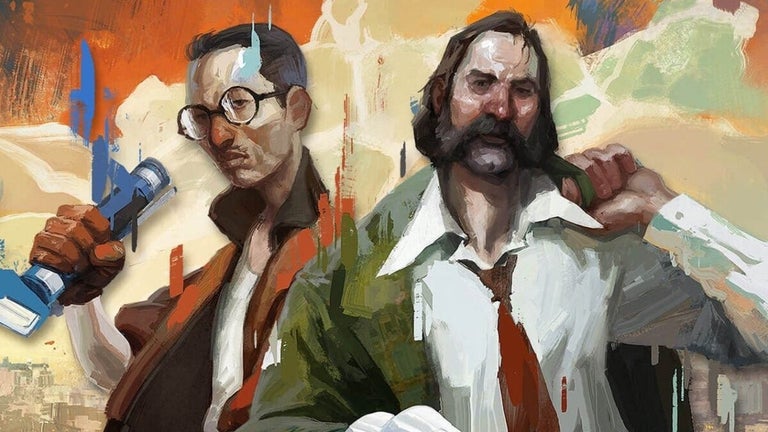Mouse XY - A Simple Tool for Tracking Co-ordinates
Mouse XY is a free Chrome add-on developed by anthony.guertin. This simple tool allows users to track and display x/y coordinates of points clicked on the screen. With its latest update, the broken manifest file has been fixed, ensuring smooth functionality.
Using Mouse XY is straightforward. When you click on a point, the add-on will show the x and y coordinates on your screen. If you need to collect a list of coordinates, simply press "Ok" on the confirmation dialog and click again. To stop collecting points, click "Cancel" on the confirmation dialog.
This latest version of Mouse XY introduces a new feature that enables users to collect a list of coordinates, as opposed to just one set at a time like in the previous version. This enhancement makes it more convenient for users who require multiple data points.
Overall, Mouse XY is a handy tool for anyone in need of tracking and recording x/y coordinates. Its simplicity and ease of use make it a useful addition to Chrome's add-on collection.